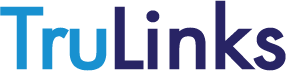
Webhooks
Webhooks allow you to build or set up Apps which subscribe to certain events from the TruTac range of products. When one of those events is triggered, we'll send a HTTP POST payload to the webhook's configured URL. Webhooks can be used to update external systems, be alerted to changes, or even just to store a mirror of the data. You're only limited by your imagination.
Webhooks are installed at a organization level. Once installed, the webhook will be triggered each time one or more subscribed events occurs.
Events
When configuring a webhook, you can choose which events you would like to receive payloads for. You can even opt-in to all current and future events. Only subscribing to the specific events you plan on handling is useful for limiting the number of HTTP requests to your server. You can change the list of subscribed events through the UI anytime.
Each event corresponds to a certain set of actions that can happen to your organization. For example, if you subscribe to the clocking event you'll receive detailed payloads every time a user clocks in or out, or an existing clocking is changed.
The available events are:
Wildcard Event
We also support a wildcard ( *) that will match all supported events. When you add the wildcard event, we'll replace any existing events you have configured with the wildcard event and send you payloads for all supported events. You'll also automatically get any new events we might add in the future.
Payloads
Each event type has a specific payload format with the relevant event information. All event payloads mirror the payloads for the Event types.
Delivery headers
HTTP POST payloads that are delivered to your webhook's configured URL endpoint will contain several special headers:
Example delivery
POST /payload HTTP/1.1
Host: localhost:4567
TT-Hook-Signature: sha1=7d38cdd689735b008b3c702edd92eea23791c5f6
Content-Type: application/json
Content-Length: 6615
TT-Hook-Event: clocking
{
"action": "created",
"clocking": {
"id": "CLOCKING-ID-123",
"driverId": "DRIVER-ID-123",
"clockingTimeStamp": "2018-01-01T09:01:53",
"isClockIn": true
}
}
Ping Event
When you create a new webhook, we'll send you a simple ping event to let you know you've set up the webhook correctly.